One of the most common forms of affiliate fraud arises from violations of a company’s paid search policy, often in the form of trademark bidding. In most Terms of Service agreements, companies explicitly state that affiliates cannot bid on trademarked search terms. Of course, unethical affiliates still do exactly that and they develop ever more sophisticated ways of hiding these violations from the merchant. The following section will explain and give examples of a few different ways that affiliates hide fraudulent ads from merchants as well as effective methods of countering these tactics.
Reverse IP geo-targeting and day-parting are two of the most commonly used and fairly simple techniques affiliates use to avoid detection for paid search violations. Quite simply, affiliates set their ads to run in locations or during times of day in which they believe the merchant will not monitor them. For example, Gap’s corporate headquarters are in San Francisco. A Gap affiliate can set ads to display in every city except San Francisco, or every state except California, or only between 2am and 4am Pacific Standard Time. This means that if a Gap employee or affiliate manager searches for “Gap Coupons” from their office in California, no ads would appear and it would seem as if all affiliates were obeying the Terms of Service. If, however, a consumer searching from a computer in California at 3am, or in Nevada at any time, typed in “Gap Coupons,” a site would appear in the search results, offering a discount through an affiliate link.
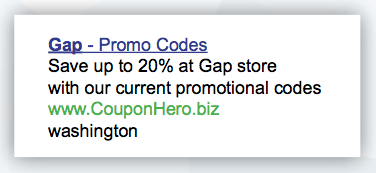
There are a variety of ways to identify reverse IP geo-targeting. A commonly suggested method is to use a proxy server in order to browse with a different IP address—services such as Google Translate or Yahoo Babelfish make this process easy, albeit brittle. A number of services offer proxy servers or vpn connections that would allow you to view ads from a range of IP addresses.
It is also possible to modify your Google search query to simulate different locations and thereby trigger ads from those places. The commonly used modifiers in a Google search string are gl (country), gr (region), and gcs (city).
To simulate a location in the US, you need to use all three: Miami: &gl=us&gr=us-fl&gcs=miami New York: &gl=us&gr=us-ny&gcs=new+york
Adding these strings to the end of any already executed Google search allows you to search as if you are in those locations. If your company uses an automated monitoring system, it is important to verify that it circumvents reverse IP geo-targeting, a task usually carried out by conducting searches from multiple locations.
More insidious than hiding trademark bidding from merchants through IP geo-targeting or day-parting are the new methods URL hijackers have developed to minimize their discoverability. To continue running fraudulent ads even as merchants become more vigilant about trademark monitoring, abusive affiliates look for ways to make it more difficult to discover who they are. If they manage to successfully hide their affiliate ID when they purchase a paid search ad, a merchant has no way to match the ad to the affiliate who bought it.
Although the techniques to do this continue to evolve, a clear “best practice” has emerged amongst the most sophisticated hijackers. Utilizing disposable URLs and “front” websites, abusive affiliates run ads on trademarked terms while very effectively hiding their identity from merchants or affiliate managers seeking to find them.
In short, the technique involves a URL hijacker purchasing ads with a destination URL that they will later discard. When a consumer visits the disposable URL, the affiliate runs a number of checks on the them and, if they pass, moves them on to a “front” website. This website effectively launders the referrer before sending the consumer through an affiliate link. This string of events can make it hard to associate the data visible at the search engine with the data visible to merchants and affiliate managers.
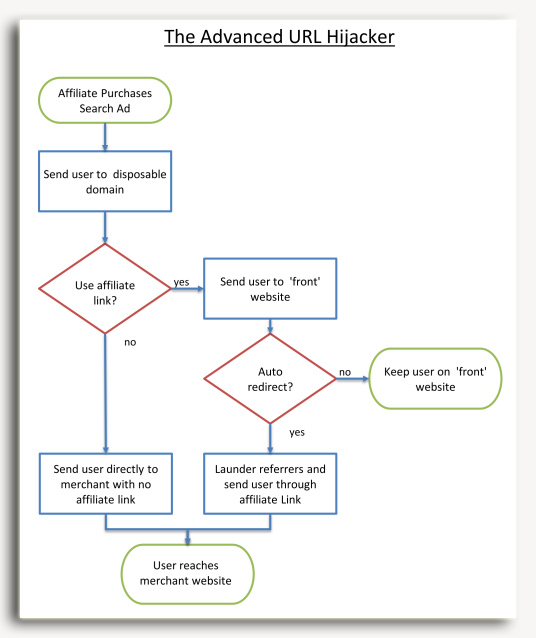
Because uncovering the destination URL of an ad is fairly simple, affiliates need a way to distance their fraudulent ads from their legitimate-looking affiliate properties. Disposable URLs serve this function. It’s common to see URL shorteners and raw IP addresses used as disposable URLs, but even more often, recently registered domain addresses and bulk subdomains serve this purpose.
Bulk subdomains, in particular, are incredibly inexpensive, allowing hijackers to use, change, and discard these sites quickly and frequently. For example, subdomains of the co.cc domain can be registered freely with fake registration information. This high-turnover rate makes it difficult to associate new abuse with historic abuse; by the time a merchant returns to the site to find out who the affiliate is, the link has been disabled. Further, hijackers often register these URLs under names that cannot be easily traced back to their legitimate looking affiliate properties, either by faking or making private whois information—or both.
When the visitor arrives at the disposable domain, the affiliate runs a number of checks to decide if they should display their affiliate link. This checking process is crucial to the viability of an affiliate scam because, while not showing a link means they will not make any money, showing a link to the wrong person—a merchant, affiliate manager, or watch company like BrandVerity -- means they will be terminated from the affiliate program.
These checks range from simple procedures, such as looking at the referring URL or the visitor’s IP address, to much more complex hacks of the visitor’s browser history. One of the more complex hacks that affiliates perform on a visitor’s browser is known as the CSS History Hack. It exploits a common hole in web browsers, including Internet Explorer, Firefox, and Chrome, in order to expose information about previously visited sites. Simply, web browsers treat links you have visited differently from links you have not. By seeing what sites a visitor has previously visited, the affiliate can make a fairly accurate determination of whether or not a visitor is a merchant, affiliate manger, or network representative. Some sites that affiliate hijackers frequently search for include:
If a user has visited any of these links--or fails any other check run by the affiliate-- he or she is sent immediately to the merchant website without an affiliate cookie. If they have not, they are moved on to the next phase of the process: a “front” website.
While the CSS History Hack has been closed in the most recent versions of most major browsers, unethical affiliates are constantly developing new techniques to detect visitors that they should hide their links from.
A “front” website appears to be an entirely legitimate website, often a blog, review site, or, most commonly, a coupon site. This website is the one the affiliate used apply for the affiliate program, but also serves a variety of other purposes. Its first purpose is to look like a site that could send visitors to convert. The website must act as a tangible representative of the affiliate’s supposed business model, demonstrating to a potential affiliate manager how the affiliate turns a profit and how the merchant’s brand would be promoted. This aspect is important both in terms of convincing a merchant to let the affiliate join the program in the first place, as well as in terms of seeming legitimate should a merchant or network representative visit at a later date.
Even more importantly, a second series of checks are performed on the visitor by this site, similar to the ones performed at the disposable URL, but in less depth. The purpose of this series of checks is simply to determine if the visitor should be auto-redirected or not. If all visitors were auto-redirected, the website could never seem authentic to a suspicious affiliate manager. If the user passes these checks, they will be auto-redirected to an affiliate link.
The auto-redirect process launders the user’s referrer before sending them on to the merchant. By laundering user traffic in this way, an affiliate manages to mask the fact that the user originally arrived via a search ad. The data sent to the merchant or affiliate manager indicates only that the user came from the “front” website, and thus this traffic is interpreted as pure affiliate value add.
There are legitimate reasons to redirect users through an affiliate site, for example, an affiliate may wish to keep the search terms they are using to buy traffic private or may want to conduct their own ad tracking, meaning that it is important when tracking affiliate traffic to differentiate between proper and improper redirects. Proper redirects usually take the form of server-side 301 and 302 redirects, methods recommended by the W3C for redirection. Neither of these techniques causes “Referrer Laundering.”
Improper redirects, on the other hand, usually happen through Javascript, meta tags, and frames. Sometimes used by unsophisticated webmasters who are unable to code proper redirects, they are more commonly used by affiliates intending to launder users.
This series of processes makes it such that simply looking at the “front” website will not reveal its true source of traffic, nor the abuse conducted by the affiliate. All traffic passing from the site to the merchant will also appear legitimate.
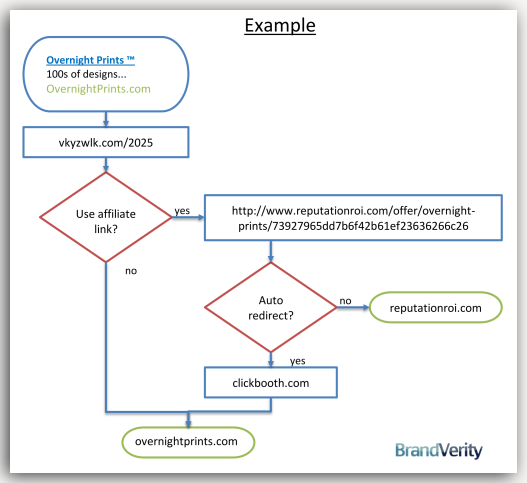
Although disposable URLs and front websites are one common practice to launder referrers, services also exist to help affiliates hide their search terms and methods of driving traffic. Sites like referer.us and hiderefer.org launder users for the affiliate, making it very simple for them to disguise their bad practices from a merchant.
Should you choose to hire an outside company to help monitor your affiliate program, BrandVerity provides a suite of services intended to counter this kind of paid search poaching. The Affiliate Watchlist contains over 300 affiliate IDs of abusive affiliates to help screen affiliate applications and the PoachMark Pool data provides insight into other merchants’ experiences with specific affiliates. In terms of continued monitoring, PoachMark does an outstanding job of finding, attributing, and contacting affiliates who use these techniques. BrandVerity makes a consistent effort to remain on the cutting edge of affiliate poaching techniques and routinely passes this knowledge on to its clients to help them get the most out of their affiliate programs.
